EDA2 Haslam Map simulation¶
Note
Running the simulation and making all the images will take up around 1.8 GB storage.
In this simulation, we’ll use an all-sky healpix image with nside 256 (generated using pygdsm). For the sky model, I have converted every healpixel into a point source. You’ll need to download the skymodel from this googledoc link to pygsm_woden-list_100MHz_n256.txt and put it in the correct directory. If you’re comfortable with wget you can do:
$ cd WODEN/examples/EDA2_haslam
$ wget 'https://docs.google.com/uc?export=download&id=1TEELux33UClRTiZBFOzGJHF-XbLnZjUV' -O pygsm_woden-list_100MHz_n256.txt
To run the command, do:
$ ./EDA2_haslam_simulation.sh
which took 2 hours 11 mins on my machine (this is running in DOUBLE precision, it takes 1 hour 15 mins at FLOAT precision). This simulates 393,216 point sources for an array of 255 antennas. The command run is:
run_woden.py \
--ra0=74.79589467 --dec0=-27.0 \
--time_res=10.0 --num_time_steps=10 \
--freq_res=10e+3 --coarse_band_width=10e+4 \
--lowest_channel_freq=100e+6 \
--cat_filename=pygsm_woden-list_100MHz_n256.txt \
--array_layout=../../test_installation/array_layouts/EDA2_layout_255.txt \
--date=2020-02-01T12:27:45.900 \
--output_uvfits_prepend=./data/EDA2_haslam \
--primary_beam=EDA2 \
--sky_crop_components \
--band_nums=1,2,3,4,5
Here is a line by line explanation of the command.
--ra0=74.79589467 --dec0=-27.0
sets the phase centre of the simulation.
--time_res=10.0 --num_time_steps=10
means there will be 10 time samples with 10 seconds between each sample.
--freq_res=10e+3 --coarse_band_width=10e+4 \
--lowest_channel_freq=100e+6 --band_nums=1,2,3,4,5
this combination of arguments will create 5 uvfits file outputs, each containing 10 frequency channels of width 10 kHz. The lowest band will start at 100 MHz, giving a total frequency coverage from 100 MHz to 100.5 MHz.
--cat_filename=pygsm_woden-list_100MHz_n256.txt
points towards the sky model.
--array_layout=../../test_installation/array_layouts/EDA2_layout_255.txt
points towrads an array file that contains local east, north, height coordinates (in metres). This is used in conjunction with latitude to generate baseline coordinates. The default --latitude is set to the MWA which is right next to the EDA2 so good enough for the example.
-date=2020-02-01T12:27:45.900
sets a UTC date which is used in conjunction with --longitude to calculate the LST (again, defaults to MWA which is good for purpose here).
--output_uvfits_prepend=./data/EDA2_haslam
sets the naming convention for the outputs, in conjunction with --band_nums=1,2,3,4,5 will produce the outputs:
./data/EDA2_haslam_band01.uvfits
./data/EDA2_haslam_band02.uvfits
./data/EDA2_haslam_band03.uvfits
./data/EDA2_haslam_band04.uvfits
./data/EDA2_haslam_band05.uvfits
--primary_beam=EDA2
selects the EDA2 primary beam.
--sky_crop_components
this means that sky model is cropped by COMPONENT and not by SOURCE. This model has the diffuse sky as a single SOURCE, so some COMPONENT s are always below the horizon so need this flag to not crop the whole sky out.
Note
The real EDA2 instrument has 256 antennas. CASA only allows a maximum of 255 elements in an array table, so imaging becomes a nightmare. For this example, to make an image, I’ve just left out an antenna to make my life easier.
Once you’ve run that, you can make an image via:
$ ./EDA2_haslam_imaging.sh
and you’ll see this:
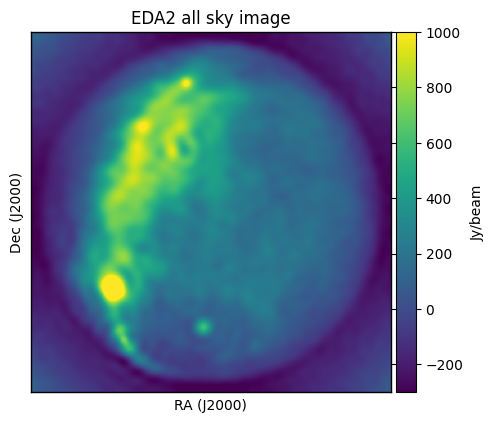
where we can see that the EDA2 can see essentially the whole sky, albeit at poor resolution.